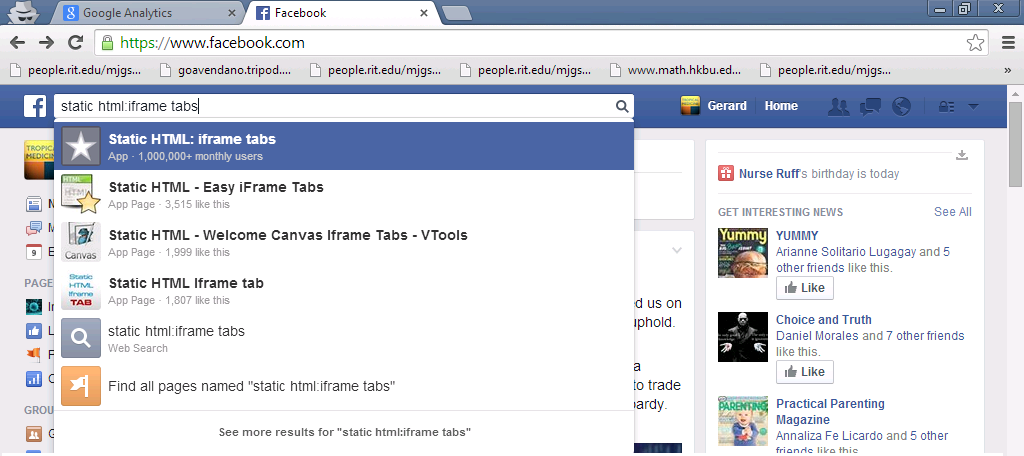
It will redirect you to their page, click the visit website (encircled in the black).
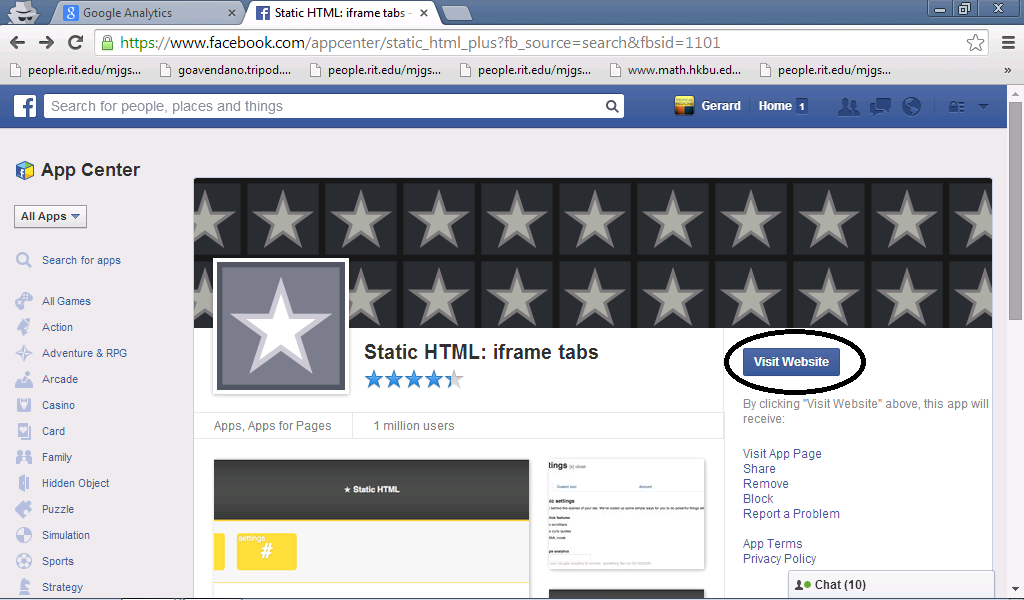
Click the "Add Static HTML to a Page" button.
It will redirect you to the Add Page Tab Button, in this case you will be presented with a drop down menu. Here, you can choose which of your FB fan page you want to integrate the static HTML Button. In my case, I created one fan page named Infection and Immunity Research.
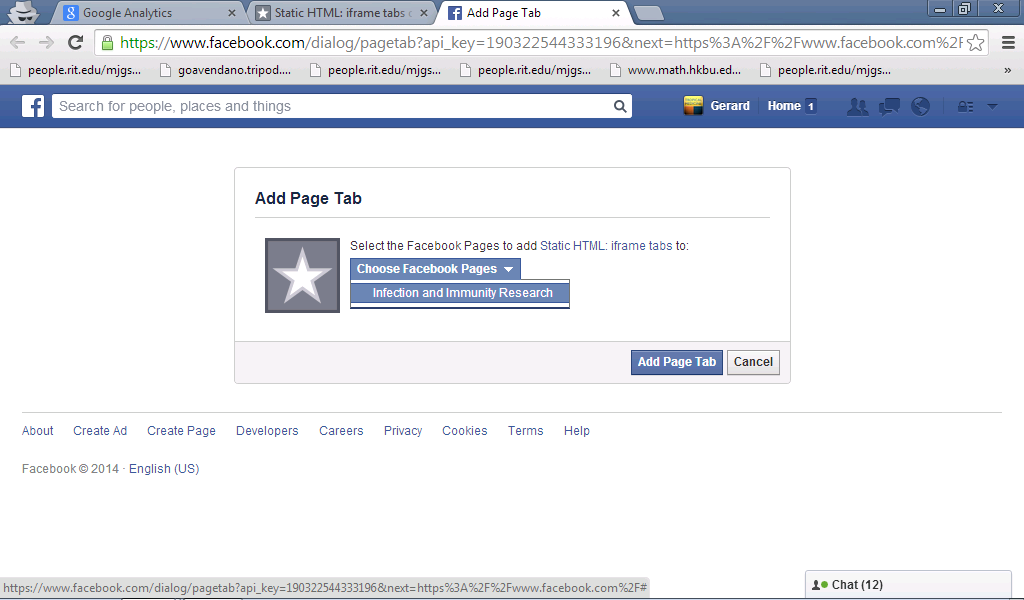
After choosing a FB fan page, visit your FB fan page as an admin, you can see that a star symbol is created. Click that.
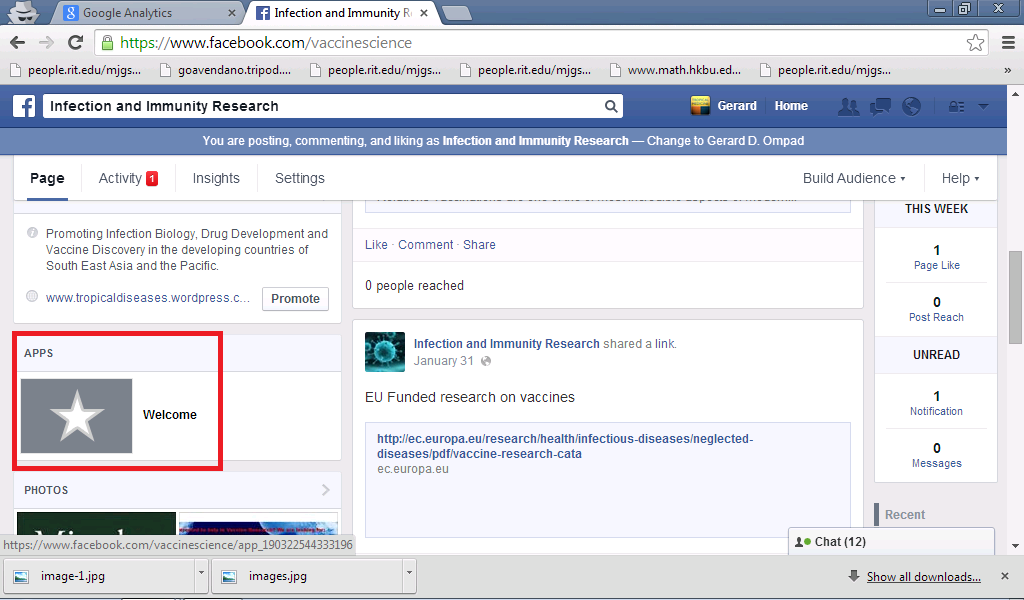
Click the "Edit Tab" button.
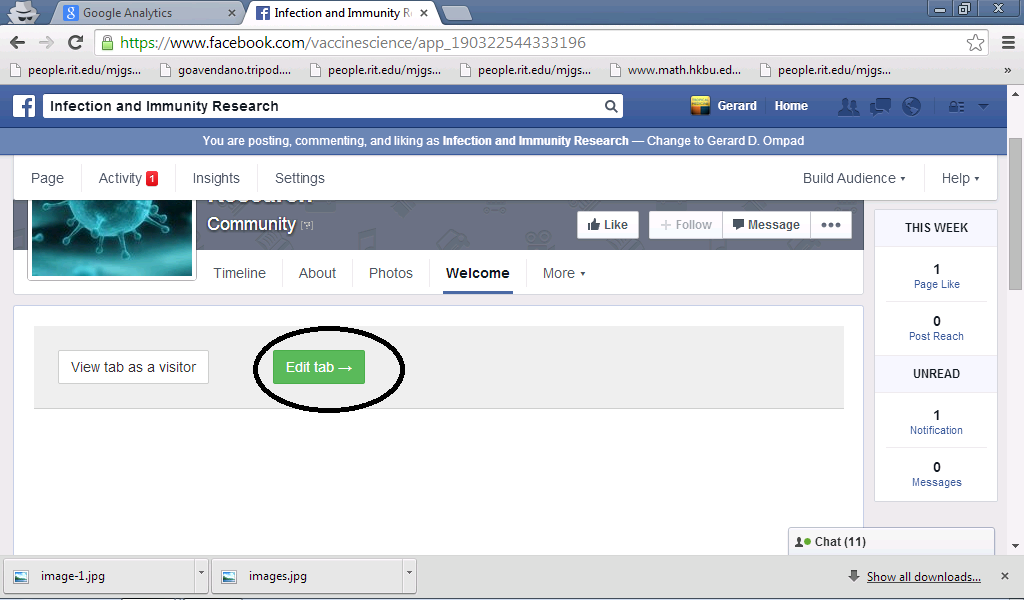
and click the "Login with Facebook" button.
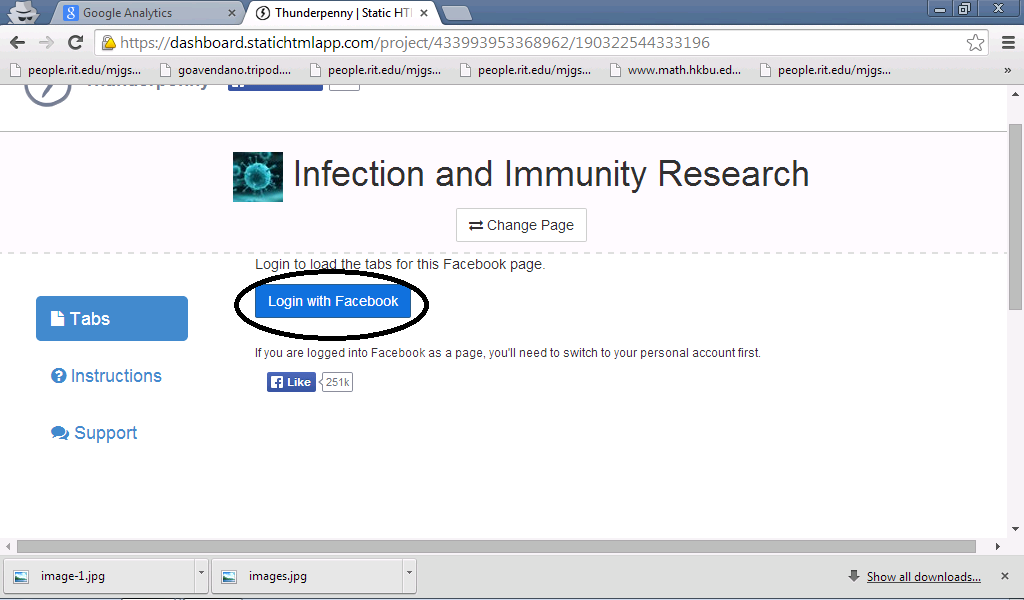
On the right side corner you will see the star symbol, click the "Edit Tab" button.
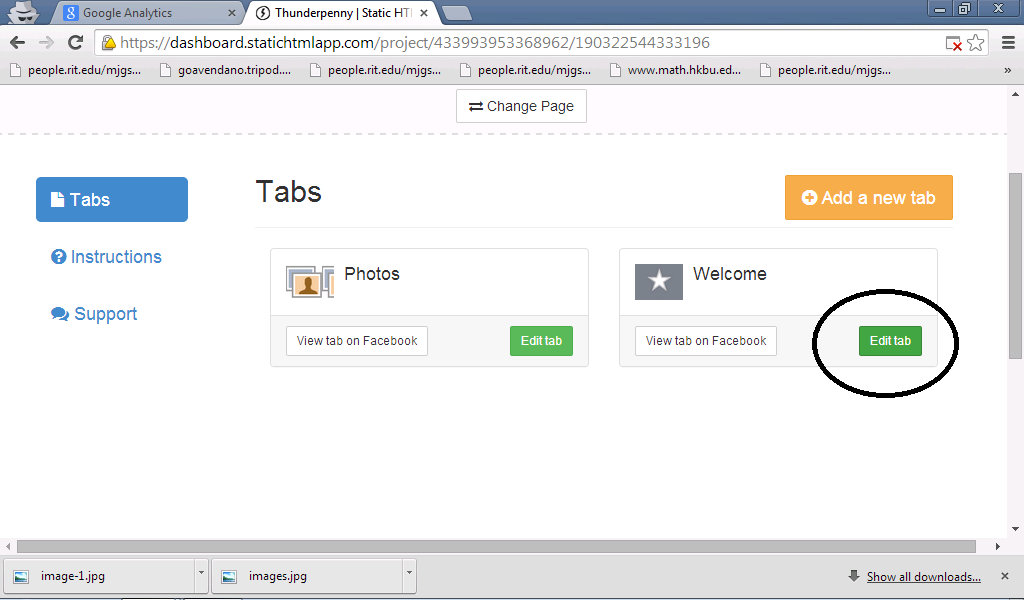
You will see the "Content" option being active.
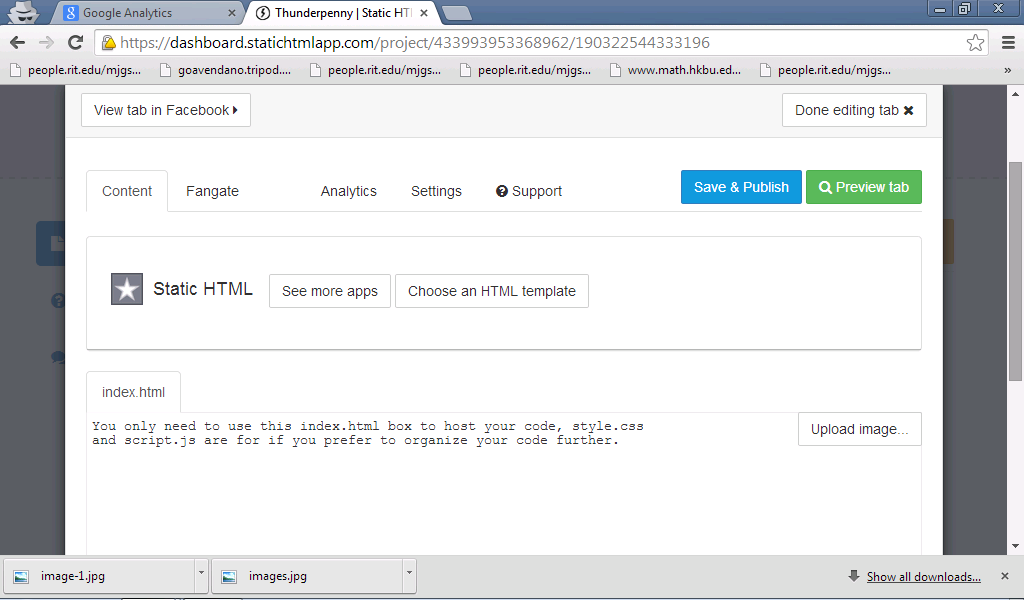
Go to your Google Analytics account, click "Admin" located at the upper-centre corner and click "Account" and click "Create New Account".
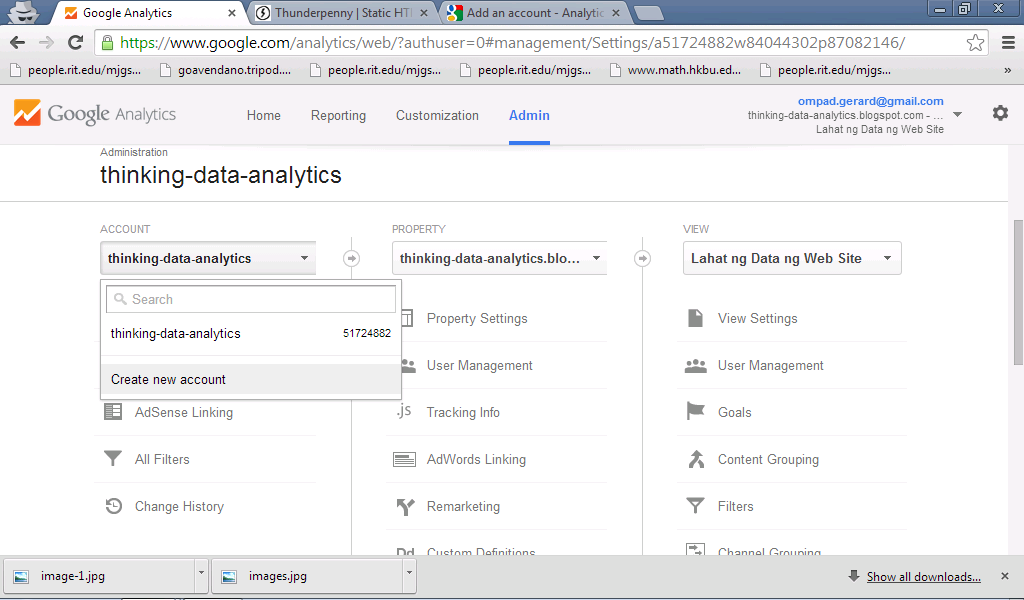
Fill in the necessary information required.
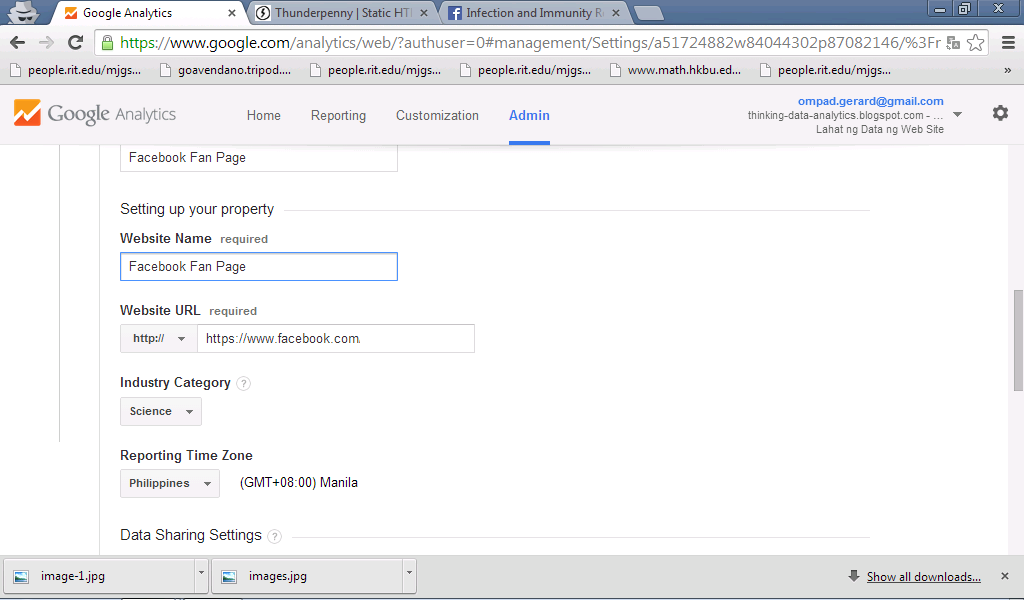
You can read the "terms of Service Agreement" at your own leisure, and click "I Accept".
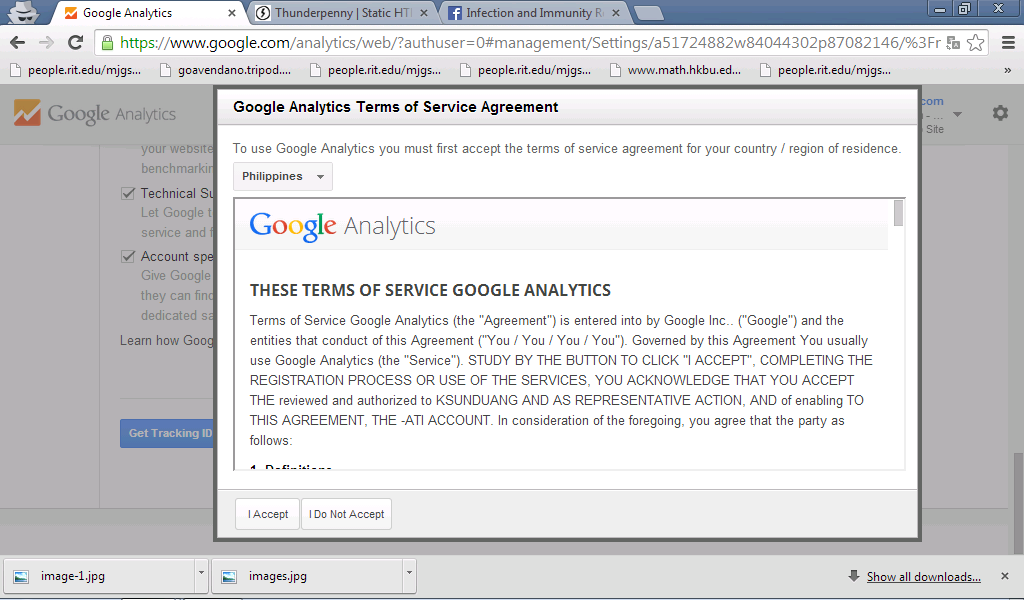
You will be directed to your Tracking ID and your Tracking Code.
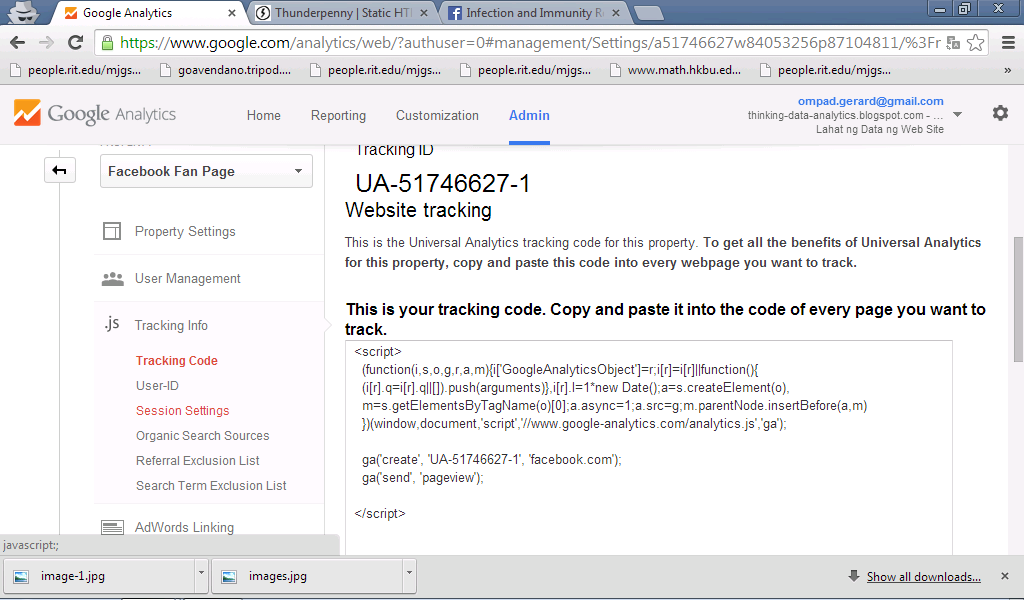
Copy your Tracking Code.
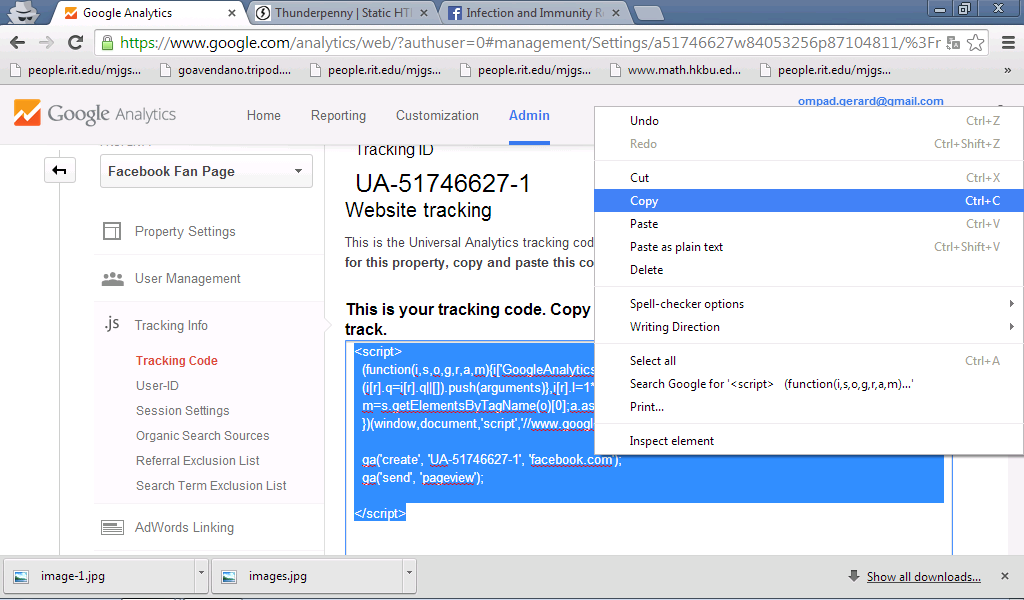
Go to your StaticHTML account, delete the previous script and replace it with your Google Analytics Tracking Code.
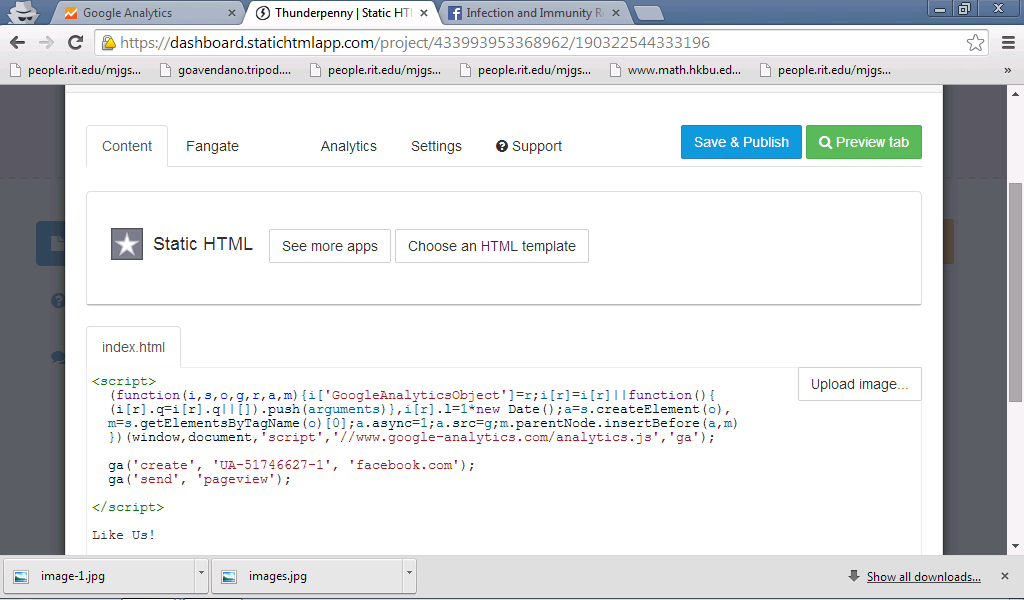
In your StaticHTML account, click the "FanGate" and click the "Enable FanGate" Button.
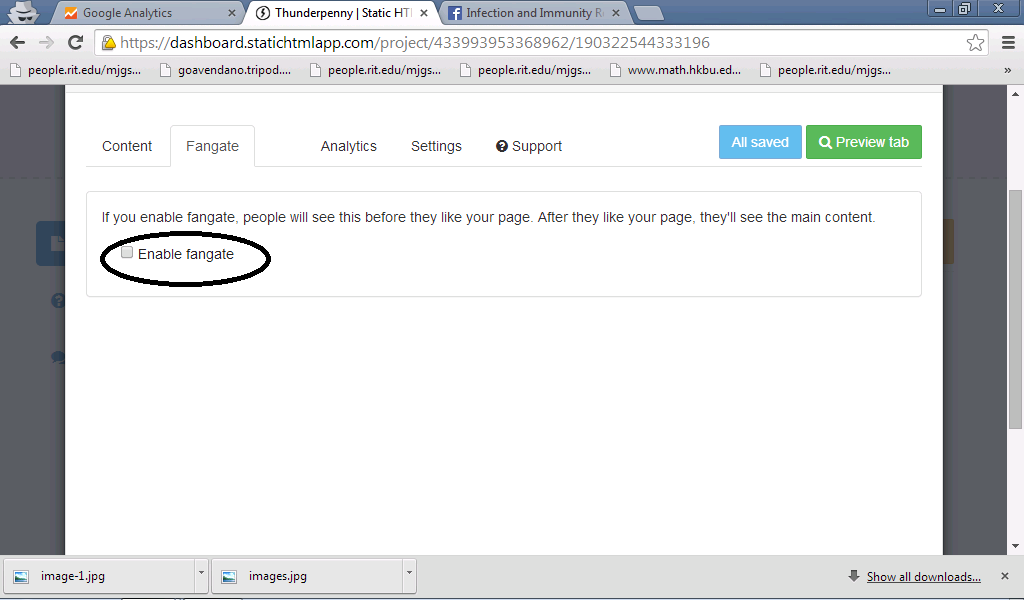
Click the "See More Apps" button at the right side of the Instant FanGate.
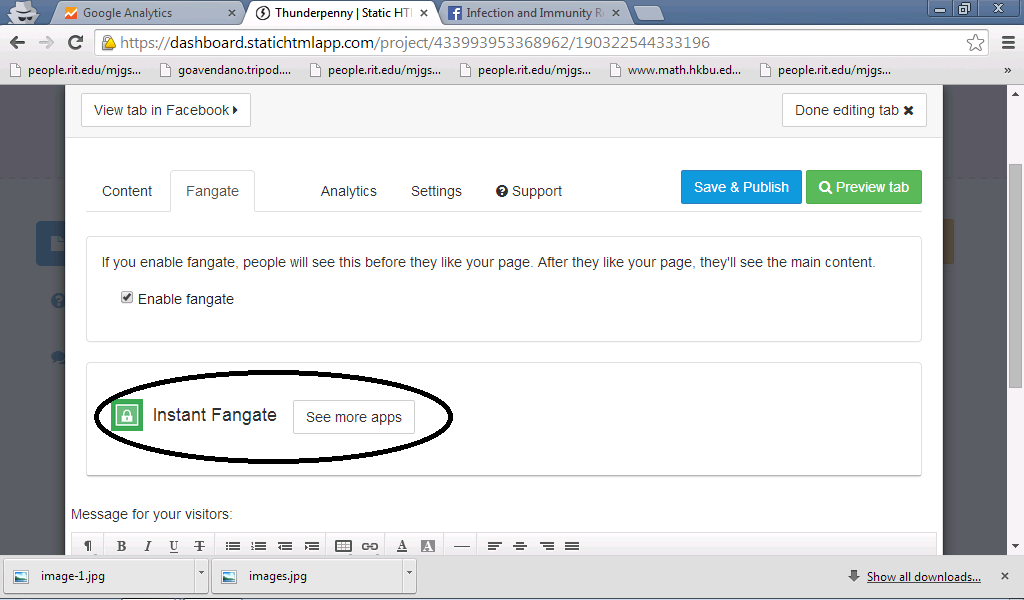
It will redirect you to another page, click the "Use Static HTML App" button.
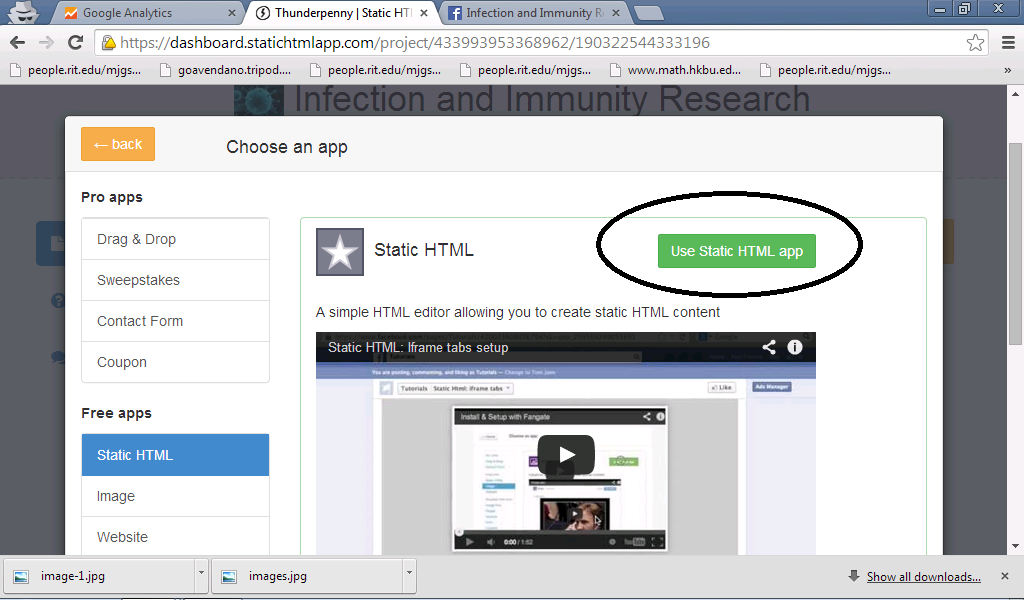
A static HTML will be integrated with your Fangate. Copy the same Google Analytic Code to your Fangate.
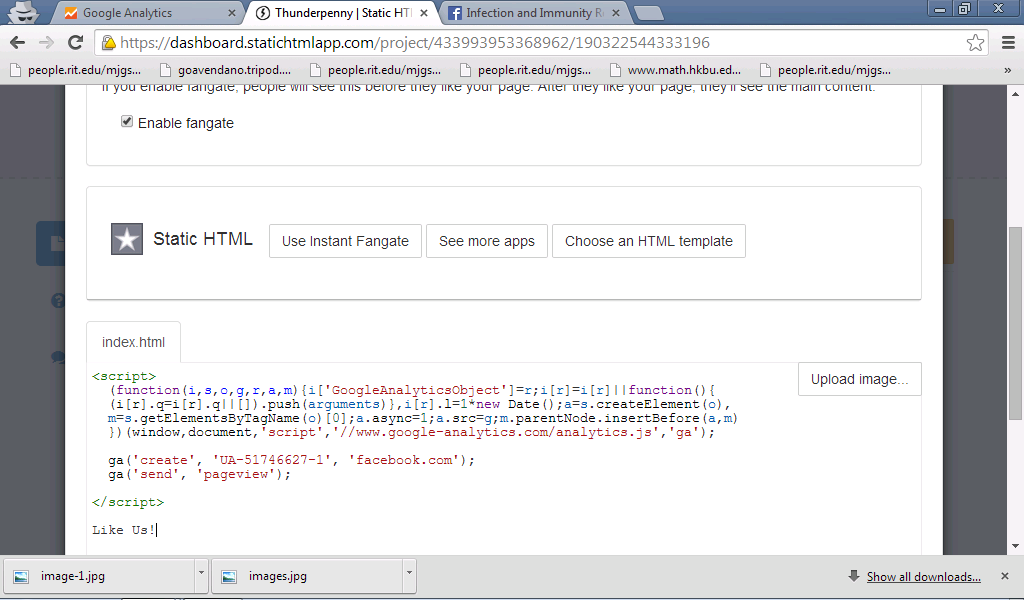
If you go to your Google Analytics account you will notice that is says Tracking Not Installed, as you do not own Facebook this is usually the case but still you can track your Facebook Fan Page.
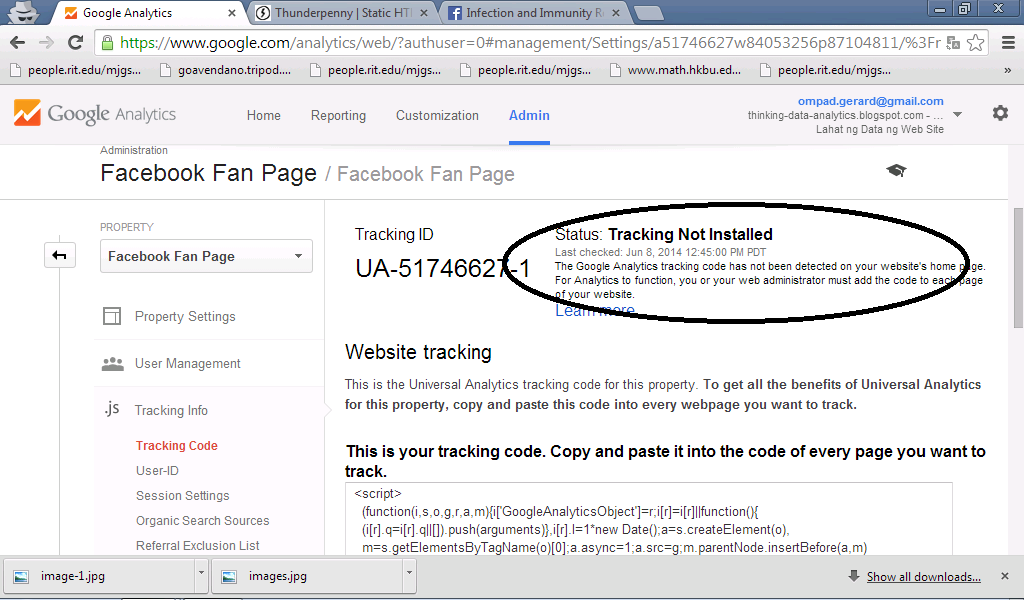
View your Facebook fan page as a visitor, go to your Google Analytics account, click "Reporting", click "Real Time"" and click "Overview". To determine that you have successfully tracked your FB fan page there should be a 1 active user on site, this is you as a visitor looking at the fan page.
Our next topic will be introduction to R programming. The exercises on our R Programming will be based on the quizzes given by John Hopkins University School of Public Health and Bio-Statistics. So some exercises might be quite challenging.

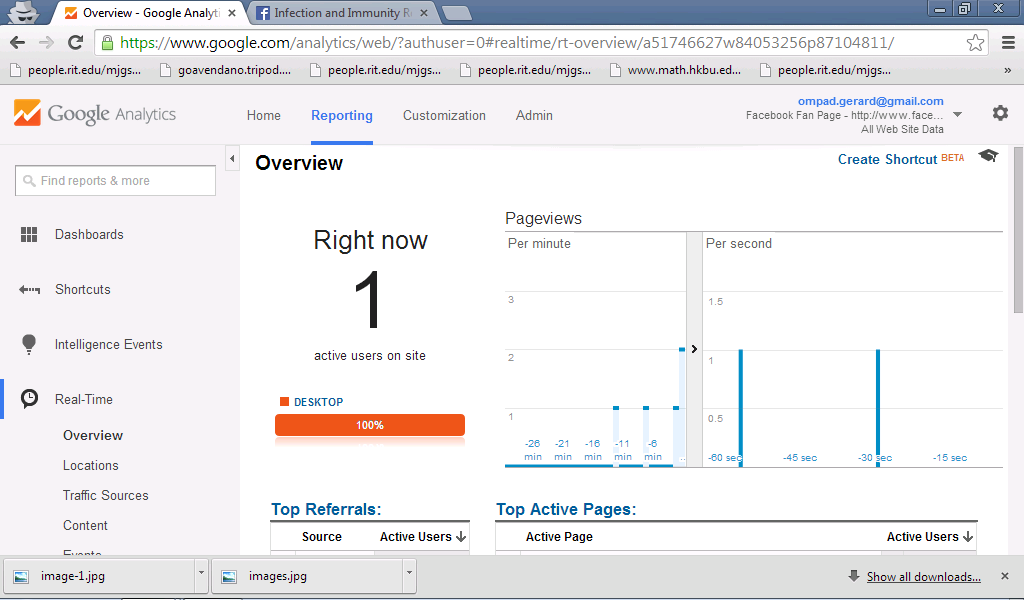
No comments:
Post a Comment